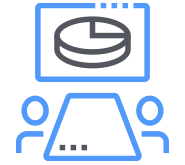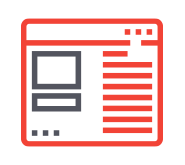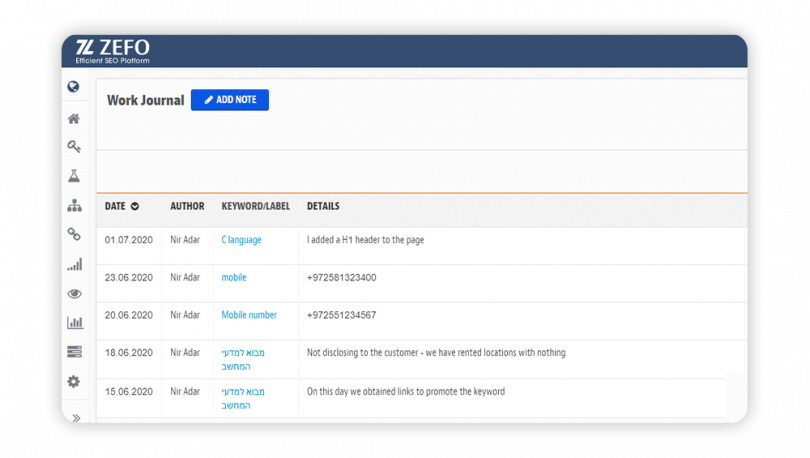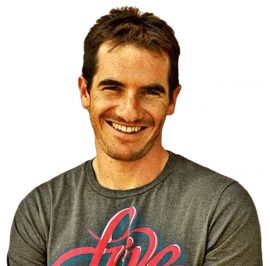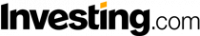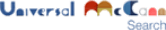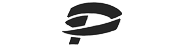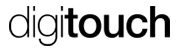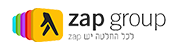A User Management System to Organize Your Work
ZEFO’s user management tools allow small and large teams alike to work together and share their information and SEO work efforts through the system. The user permission system allows the configuration of individual user access for selected websites, as well as user level controls (Manager, User, Viewer). The managers on the account have access to an automatic record of all user actions for monitoring purposes.
A Work Documentation Interface
ZEFO’s work documentation tools allow every user to document the actions they’ve performed while working on the project. If you’re working with a team of several users, the advantages of having a centralized documentation system for all the actions that are being performed to optimize the website is virtually priceless. The system combines additional information alongside work documentation. If for example, you’ve documented changing one of the website’s pages on the 1st of the month, the system’s screens that display website rankings on the 1st of the month will also show the performed action, easily allowing you to make the connection between any actions and their effects on the website.
Manage Your Work Contacts
During the process of optimizing a website we’re often required to work with various entities: the website owner, his web designer, or people we’ve built links with. These various contacts can be managed from within the system and associated with specific websites or link building activities. If a contact is associated with multiple websites, the system will automatically detect and display all prior connections that were made with it.
Custom Fields
ZEFO allows you to add your own custom fields to links and websites across the system to save additional information that’s important to you. For example – if you wanted to add information about the amount of work hours allocated to every website – you could create such a field with a single click.